Part 3.1 Variety Denomination Assessment
- Check if a name and/or synonym for the variety has been proposed in the application.
- Check to ensure that the proposed name and synonym is a word or words (whether invented or not) with or without the addition of a letter or letters (that do not constitute a word) and a figure or figures or both
- Check if application for PBR in this variety has been lodged in another UPOV member country by searching the Pluto database on UPOV website. (see UPOV report for details).
- If an application for PBR in another UPOV member country exists, check the status of the application(s)
- Check if PBR has been granted in another UPOV member country
- If, PBR has been granted in that variety in another UPOV member country, the name of the variety in the Australian application must be the name under which PBR was first granted in another UPOV member country
4. From Pluto database search results, check if the proposed name and/or synonym will deceive or cause confusion, including confusion with the name of another plant variety of the same plant class.
5. Search ATMOSS database to ensure that the proposed name and/or synonym is not or does not include a trade mark that is registered, or whose registration is being sought, under the Trade Marks Act 1995, in respect of live plants, plant cells and plant tissues
6. Search the PBR record to check if the proposed name and/or synonym will deceive or cause confusion with the name of another plant variety of the same plant class
7. Check if the proposed names and synonyms comply with the International Code of Botanical Nomenclature and subsidiary codes.
8. Check to ensure that the proposed names and synonyms are not contrary to law or prohibited by regulations
9. Check to ensure that the proposed names and synonyms does not contain scandalous or offensive matter
10. Check to ensure that the proposed names and synonyms does not contain the name of a corporation or other organisation, unless the corporation or other organisation has given its written consent to the name of the variety
11. Check to ensure that the proposed names and synonyms does not contain the name of a natural person living at the time of the application unless the person has given written consent to the name of the variety
12.Check to ensure that the proposed names and synonyms does not contain the name of a natural person who died within the period of 10 years before the application unless the legal representative of the person has given written consent to the name of the variety
Database search reports
The Pluto, ATMOSS and PBR acceptance databases must be searched with the proposed variety name and synonym (if applicable) to determine their suitability and results saved in appropriate folders.
PLUTO database search report
- Log into the Pluto database
- Search the database with the proposed variety name against the Denomination, Breeders Ref and Trade Name fields (Ensuring that the “OR” operator is used for Breeders Ref and Trade Name). The columns in search result should at least include the following:
- UPOV Code
- Botanical Name
- App. No.
- App. Date
- Grant date
- Denomination
- Breeder’s Ref.
- Trade Names
3. Print the search results and save as a pdf file in appropriate folders
4. Check the relevant individual records (results that have the same denomination in same plant class) by clicking on them from the search results and save them as pdf files.
5. Check prior applications in the results against question 13 of the Part 1 Application for consistency of information.
6. Check the status of prior applications – has the variety been granted rights overseas?
7. Check that the proposed name of the variety in the Part 1 Application is consistent with prior applications over seas.
8. Check the suitability of the proposed variety name –if the denomination has already been used for another variety in the same plant class (indicated by its UPOV code), then it is likely to cause confusion and is not acceptable under Sect 27 of the PBR Act.
9. If a synonym has been proposed then repeat the process for the synonym.
ATMOSS database search report
- Log into the ATMOSS database
- Search the database with the proposed variety name.
- Ensure that the search fields are set as following:
- Word/Image field - Part word
- Class/es field - 31 and Single;
- Trade Mark Status field - Pending or Registered
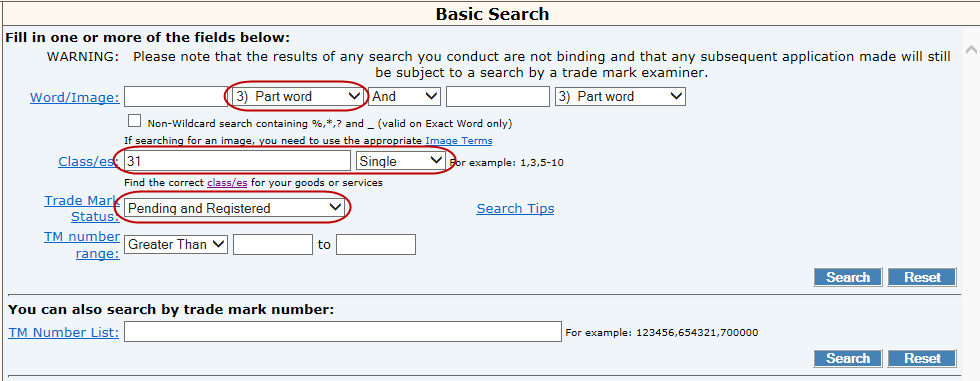
- Click the Print Friendly Page button and print the search results as a pdf file and save the in appropriate folder.
- Identify and print as pdf the trade mark details of exact matches
- Check details for status, type of mark and description of goods and services.
- Where information about the status is missing, the PBR examiner will need to contact the Trade Mark office to confirm that the mark has never been registered and therefore can be ignored for the purposes of s25(5)(e). Record advice from the Trade Mark office on a note to file.
- If the proposed variety name is composed of multiple words (composite names), the ATMOSS data base must be searched for each part of the name by repeating the steps described above.
- If needed then repeat the process for any proposed synonym.
PBR database search report
- Search the PBR records with the proposed variety name and/or synonym as the search criteria. The result should at least show the candidate variety
- Print to PDF and save the result in the appropriate folder.
