- Home
- Part 1 Introduction, Quality
- Part 1. Introduction
- Part 1.2. Quality Management and Examination Quality Standards
- Part 1.3. Practice Change Procedure
- Part 2 General Filing Requirements
- Part 2. Landing Page
- Part 2.1. How a document is filed
- Part 2.2. Filing of Documents - requirements as to form
- Part 2.3. Non-compliance with filing requirements
- Part 2.4. Filing Process (excluding filing of applications for registration)
- Part 3 Filing Requirements for a Trade Mark Application
- Part 3. Relevant Legislation
- Part 3.1. Who may apply?
- Part 3.2. Form of the application
- Part 3.3. Information required in the application
- Part 3.4. When is an application taken to have been filed?
- Part 3.5. The minimum filing requirements
- Part 3.6. Consequences of non compliance with minimum filing requirements
- Part 3.7. Other filing requirements
- Part 3.8. Fees
- Part 3.9. Process procedures for non payment or underpayment of the appropriate fee
- Part 3.10. Process procedures for the filing of a trade mark application
- Part 4 Fees
- Relevant Legislation
- 1. Fees - general
- 2. Circumstances in which fees are refunded or waived
- 3. Procedures for dealing with "fee" correspondence
- 4. Underpayments
- 5. Refunds and or waivers
- 6. No fee paid
- 7. Electronic transfers
- 8. Disputed credit card payments/Dishonoured cheques
- Part 5 Data Capture and Indexing
- Part 6 Expedited Examination
- Part 7 Withdrawal of Applications, Notices and Requests
- Relevant Legislation
- 1. Withdrawal of an application, notice or request
- 2. Who can withdraw an application, notice or request?
- 3. Procedure for withdrawal of an application, notice or request
- 4. Procedure for withdrawal of an application to register a trade mark
- Part 8 Amalgamation (Linking) of Trade Marks
- Relevant Legislation
- 1. Amalgamation of applications for Registration (Transitional)
- 2. Amalgamation (Linking) of Trade Marks under the Trade Marks Amendment Act 2006
- Part 9 Amendments and Changes to Name and Address
- Part 9. Landing Page
- Part 9. 1. Introduction
- Part 9. 2. Amendment of an application for a registration of a trade mark - general information
- Part 9. 3. Amendment before particulars of an application are published (Section 64)
- Part 9. 4. Amendment after particulars of an application have been published (Sections 63, 65 and 65A)
- Part 9. 5. Amendments to other documents
- Part 9. 6. Amendments after registration
- Part 9. 7. Changes of name, address and address for service
- Part 9. 8. Process for amendments under subsection 63(1)
- Part 10 Details of Formality Requirements
- Relevant Legislation
- Introduction
- 1. Formality requirements - Name
- 2. Formality requirements - Identity
- 3. Representation of the Trade Mark - General
- 4. Translation/transliteration of Non-English words and non-Roman characters
- 5. Specification of goods and/or services
- 6. Address for service
- 7. Signature
- 8. Complying with formality requirements
- Annex A1 - Abbreviations of types of companies recognised as bodies corporate
- Annex A2 - Identity of the applicant
- Part 11 Convention Applications
- Part 11. Landing Page
- Part 11.1. Applications in Australia (convention applications) where the applicant claims a right of priority
- Part 11.2. Making a claim for priority
- Part 11.3. Examination of applications claiming convention priority
- Part 11.4. Convention documents
- Part 11.5. Cases where multiple priority dates apply
- Part 11.6. Recording the claim
- Part 11.7. Effect on registration of a claim for priority based on an earlier application
- Part 12 Divisional Applications
- Relevant Legislation
- 1. Divisional applications - general
- 2. Why file a divisional application?
- 3. Conditions for a valid divisional application filed on or after 27 March 2007
- 4. In whose name may a divisional application be filed?
- 5. Convention claims and divisional applications
- 6. Can a divisional application be based on a parent application which is itself a divisional application? What is the filing date in this situation?
- 7. Can the divisional details be deleted from a valid divisional application?
- 8. Divisional applications and late citations - additional fifteen months
- 9. Divisional Applications and the Intellectual Property Laws Amendment (Raising the Bar) Act 2012
- Annex A1 Divisional Checklist
- Part 13 Application to Register a Series of Trade Marks
- Relevant Legislation
- 1. Series of Trade Marks - Act
- 2. Material Particulars
- 3. Provisions of Paragraphs 51(1)(a),(b) and (c)
- 4. Applying Requirements for Material Particulars and Provisions of Paragraphs 51(1)(a), (b) and (c)
- 5. Restrict to Accord
- 6. Examples of Valid Series Trade Marks
- 7. Examples of Invalid Series Trade Marks
- 8. Divisional Applications from Series
- 9. Linking of Series Applications
- 10. Colour Endorsements
- Part 14 Classification of Goods and Services
- Relevant Legislation
- 1. The purpose of classification
- 2. The classification system
- 3. Requirement for a clear specification and for correct classification
- 4. Classification procedures in examination
- 5. Principles of classification and finding the correct class for specific items
- 6. Wording of the specification
- 7. Interpretation of specifications
- 8. International Convention Documents
- Annex A1 - History of the classification system
- Annex A2 - Principles of classification
- Annex A3 - Registered words which are not acceptable in specifications of goods and services
- Annex A4 - Searching the NICE classification
- Annex A5 - Using the Trade Marks Classification Search
- Annex A6 - Cross search classes - pre-June 2000
- Annex A7 - Cross search classes - June 2000 to December 2001
- Annex A8 - Cross search classes from 1 January 2002
- Annex A9 - Cross search classes from November 2005
- Annex A10 - Cross search classes from March 2007
- Annex A11 - Cross search classes from January 2012
- Annex A12 - Cross search classes from January 2015
- Annex A13 - List of terms too broad for classification
- Part 15 General Provision for Extensions of Time
- Relevant Legislation
- 1. When the general provision applies
- 2. When the general provision does not apply
- 3. Circumstances in which the Registrar must extend time
- 4. Grounds on which the Registrar may grant an extension of time
- 5. Form of the application
- 6. Extensions of time of more than three months
- 7. Review of the Registrar's decision
- Part 16 Time Limits for Acceptance of an Application for Registration
- Part 16. Landing Page
- Part 16.1. What are the time limits for acceptance of an application to register a trade mark?
- Part 16.2. Response to an examination report received within four (or less) weeks of lapsing date
- Part 17 Deferment of Acceptance
- Relevant Legislation
- 1. Deferment of Acceptance - introduction
- 2. Circumstances under which deferments will be granted
- 3. Period of deferment and termination
- 4. The deferment process where the applicant has requested deferment
- 5. The deferment process where the Registrar may grant deferment on his or her own initiative
- Annex A1 - Deferment of acceptance date - Grounds and time limits
- Part 18 Finalisation of Application for Registration
- Part 18. Landing Page
- Part 18.1. Introduction
- Part 18.2. Accepting an application for registration
- Part 18.3. Rejection of an application for registration
- Part 19A Use of a Trade Mark
- Relevant Legislation
- 1. Use of a trade mark generally
- 2. Use 'as a trade mark'
- 3. Use 'in the course of trade'
- 4. Australian Use
- 5. Use 'in relation to goods or services'
- 6. Use by the trade mark owner, predecessor in title or an authorised user
- 7. Use of a trade mark with additions or alterations
- 8. Use of multiple trade marks
- Part 19B Rights Given by Registration of a Trade Mark
- Relevant Legislation
- 1. The trade mark as property
- 2. What rights are given by trade mark registration?
- 3. Rights of an authorised user of a registered trade mark
- 4. The right to take infringement action
- 5. Loss of exclusive rights
- Part 20 Definition of a Trade Mark and Presumption of Registrability
- Relevant Legislation
- 1. Definition of a trade mark
- 2. Background to definition of a trade mark
- 3. Definition of sign
- 4. Presumption of registrability
- 5. Grounds for rejection and the presumption of registrability
- Part 21 Non-traditional Signs
- Relevant Legislation
- 1. Non-traditional signs
- 2. Representing non-traditional signs
- 3. Shape (three-dimensional) trade marks
- 4. Colour and coloured trade marks
- 5. "Sensory" trade marks - sounds and scents
- 6. Sound (auditory) trade marks
- 7. Scent trade marks
- 8. Composite trade marks - combinations of shapes, colours, words etc
- 9. Moving images, holograms and gestures
- 10. Other kinds of non-traditional signs
- Part 22 Section 41 - Capable of Distinguishing
- Relevant Legislation
- 1. Registrability under section 41 of the Trade Marks Act 1995
- 2. Presumption of registrability
- 3. Inherent adaptation to distinguish
- 4. Trade marks considered sufficiently inherently capable of distinguishing
- 5. Trade marks that have limited inherent capacity to distinguish but are not prima facie capable of distinguishing
- 6. Trade marks having no inherent adaptation to distinguish
- 7. Examination
- Registrability of Various Kinds of Signs
- 8. Letters
- 9. Words
- 10. Phonetic equivalents, misspellings and combinations of known words
- 11. Words in Languages other than English
- 12. Slogans, phrases and multiple words
- 13. Common formats for trade marks
- 14. New terminology and "fashionable" words
- 15. Geographical names
- 16. Surnames
- 17. Name of a person
- 18. Summary of examination practice in relation to names
- 19. Corporate names
- 20. Titles of well known books, novels, stories, plays, films, stage shows, songs and musical works
- 21. Titles of other books or media
- 22. Numerals
- 23. Combinations of letters and numerals
- 24. Trade marks for pharmaceutical or veterinary substances
- 25. Devices
- 26. Composite trade marks
- 27. Trade marks that include plant varietal name
- Annex A1 Section 41 prior to Raising the Bar
- Annex A2 Flowchart of "Capable of Distinguishing"
- Part 23 Overcoming Grounds for Rejection under Section 41 - including Evidence of Use
- Part 23. Landing Page
- Part 23.1. Introduction
- Part 23.2 Submissions in rebuttal, amendments and informal information
- Part 23.3 Evidence of use - general requirements
- Part 23.4 Examining evidence - general
- Part 23.5 Specific evidence requirements for trade marks with no inherent adaptation to distinguish
- Part 23.6 Endorsements for applications overcoming section 41 grounds for rejection
- Part 23. Annex A1 - Information for applicants on the preparation and presentation of a declaration including model layout
- Part 23. Annex A2 - Model layout for statutory declaration/affidavit
- Part 23. Annex A3 - Model layout for supporting statutory declaration
- Annex A4 - How to supply evidence of use of a Trade Mark under subsection 41(5) - for trade marks with a filing date prior to 15 April 2013
- Annex A5 - How to supply evidence for use of a Trade Mark under subsection 41(6) - for trade marks with a filing date prior to 15 April 2013
- Annex A6 - How to supply evidence of use of a trade mark under subsection 41(4) - for trade marks with a filing date on or after 15 April 2013
- Annex A7 - How to supply evidence of use of a trade mark under subsection 41(3) - for trade marks with a filing date on or after 15 April 2013
- Part 24 Disclaimers
- Part 24. Landing Page
- Part 24.1. What is a disclaimer?
- Part 24.2. Request for a voluntary disclaimer
- Part 24.3. Effect of a disclaimer on registration
- Part 24.4. Effect of a disclaimer on examination
- Part 24.5. Amendment of disclaimers
- Part 24.6. Revocation of disclaimers
- Part 26 Section 44 and Regulation 4.15A - Conflict with Other Signs
- Relevant Legislation
- 1. Introduction to section 44 and regulation 4.15A
- 2. Presumption of registrability and the application of section 44
- 3. Cross Class Search List
- 4. Similarity of goods and services
- 5. Similarity of trade marks
- 6. Factors to consider when comparing trade marks
- 7. Trade marks with the same priority/filing date
- 8. Assignment of applications and registrations
- 9. Grounds for rejection when the citation is in its renewal period
- Annex A1 - Citing multiple names
- Part 27 Overcoming Grounds for Rejection under Section 44
- Relevant Legislation
- 1. Introduction
- 3. Amending the goods and/or services of the applicant's specification
- 4. Negotiation with owner/s of conflicting trade mark/s
- 5. Filing evidence of honest concurrent use, prior use or other circumstances
- 6. Removal of the conflicting trade mark
- 7. Dividing the application
- Annex A1 - An example of a letter of consent
- 2. Legal submissions
- Part 28 Honest Concurrent Use, Prior Use or Other Circumstances
- Relevant Legislation
- 1. Introduction
- 2. Honest concurrent use - paragraph 44(3)(a)
- 3. Examining evidence of honest concurrent use - the five criteria
- 4. Other circumstances - paragraph 44(3)(b)
- 5. Conditions and limitations to applications proceeding under subsection 44(3)
- 6. Prior use - subsection 44(4)
- 7. Examining evidence of prior use
- 8. Endorsements where the provisions of subsection 44(3) or 44(4) and/or reg 4.15A are applied
- Annex A1 - Information sheet for trade mark applicants - Evidence of honest and concurrent, prior use or other circumstances
- Part 29 Section 43 - Trade Marks likely to Deceive or Cause Confusion
- Relevant Legislation
- 1. Trade marks likely to deceive or cause confusion
- 2. Connotation
- 3. Deception and confusion as a result of a connotation within a trade mark
- 4. Descriptions of goods/services
- 5. International Non-Proprietary Names and INN Stems
- 6. Names of Persons
- 7. Phonewords and Phone Numbers
- 8. Internet Domain Names
- 9. Geographical References
- 10. Claims to Indigenous Origin
- Annex A1 - Table of INN stems
- Part 30 Signs that are Scandalous and Use Contrary to Law
- Relevant Legislation
- 1. Introduction
- 2. Scandalous signs
- 3. Use contrary to law
- Annex A1 - Examples of Legislation which may trigger the provisions of section 42(b)
- Annex A2 - Official notice re copyright in the Aboriginal Flag
- Annex A3 - Defence force prohibited terms and emblems
- Annex A4 - Major Sporting Events protected words
- Annex A5 - Examples regarding Geneva Conventions Act 1957 s 15(1)
- Part 31 Prescribed and Prohibited Signs
- Relevant Legislation
- 1. Prohibited signs - subsection 39(1)
- 2. Prescribed signs - subsection 39(2)
- 3. When does a ground for rejection exist under subsection 39(2)?
- 4. Practice regarding the signs prescribed under subsection 39(2) appearing in subreg 4.15
- 5. Other information relevant to examining trade marks that contain a prohibited and prescribed sign
- Part 32A Examination of Trade Marks for Plants (in Class 31)
- Relevant Legislation
- 1. Introduction
- 2. Examination of Plant Trade Marks
- 2.1 Section 42: Contrary to Law
- 2.2 Section 39: Prescribed Signs
- 2.3 Section 41: Capacity to Distinguish
- 2.4 Section 43: Deception and Confusion
- 2.5 Section 44: Comparison of Trade Marks
- 2.6 Non-Roman characters (NRC) and transliterations in class 31 plant examination
- Annex 1 - Applicable Section of the PBR Act
- Annex 2 - Applicable Sections of the UPOV Convention
- Annex 3 - Applicable Sections of the ICNCP
- Annex 4 - An Example of a PBR Letter of Consent
- Annex 5 - Case Law Summaries
- Annex 6 - How to Supply Evidence of Use of a Trade Mark for Plants and/or Plant Material
- Part 32B Examination of Trade Marks for Wines (in Class 33)
- Part 32B: Landing Page
- Part 32B.1. Introduction
- Part 32B.2. Examination of Wine Trade Marks
- Part 32B.2.1 Section 42: Contrary to Law
- Part 32B.2.2 Section 43: Deception and Confusion
- Part 32B.2.3 Section 41: Capacity to Distinguish
- Part 32B.2.4 Section 44: Comparison of Trade Marks
- Part 32B.3. Protected Terms in Specifications of Goods
- Part 33 Collective Trade Marks
- Part 33. Landing Page
- Part 33.1. What is a collective trademark?
- Part 33.2. Application of Act
- Part 33.3. Application for registration
- Part 33.4. Limitation on rights given by registered collective trade marks
- Part 33.5. Assignment or transmission of collective trade marks
- Part 33.6. Infringement of collective trade marks
- Part 34 Defensive Trade Marks
- Relevant Legislation
- 1. Australian trade marks law and defensive trade marks
- 2. Requirements for the filing of a defensive trade mark
- 3. Section of the Act NOT applying to defensive trade marks
- 4. Registrability of defensive trade marks
- 5. Grounds for rejection under Division 2 of Part 4 of the Act
- 6. Grounds for rejecting a defensive application under section 187
- 7. Evidence required for defensive applications
- 8. Rights given by defensive registration
- 9. Grounds for opposing a defensive registration
- 10. Cancellation of defensive trade marks
- Part 35 Certification Trade Marks
- Relevant Legislation
- 1. What is a certification trade mark?
- 2. Certification trade marks and geographical indications (GIs)
- 3. Sections of the Act NOT applying to certification trade marks
- 4. The registrability of certification trade marks
- 5. Rights given by, and rules governing the use of, certification trade marks
- 6. Assessment by the Australian Competition and Consumer Commission (ACCC)
- 7. Opposition to the registration of a certification trade mark
- 8. Variation of rules
- 9. Assignment of registered certification trade marks
- 10. Assignment of unregistered certification trade marks
- 11. Transmission of certification trade marks
- 12. Rectification of the Register and variation of rules by order of the court
- Annex A1 - Certification Trade Marks flow chart
- Part 38 Revocation of Acceptance
- Relevant Legislation
- 1. What is revocation of acceptance?
- 2. Reasons for revocation
- 3. Revocation process
- Part 39 Registration of a Trade Mark
- Relevant Legislation
- 1. Overview of registration
- 2. Particulars of registration
- 3. Format of Certificate of registration
- 4. Timing
- 5. Date and term of registration
- 6. Registration fees
- 7. Registration process
- 8. Notification of Protection process for International Registrations Designating Australia
- Annex A1 - Certificate of Registration
- Part 40 Renewal of Registration
- Part 40. Landing Page
- Part 40.1. What is renewal?
- Part 40.2. Timing for renewal
- Part 40.3. Late renewal
- Part 40.4. Failure to renew
- Part 41 Cancellation of Registration
- Part 41. Landing Page
- Part 41.1. What is the effect of cancelling a registration?
- Part 41.2. Why is a registration cancelled?
- Part 41.3. Cancellation process
- Part 42 Rectification of the Register
- Relevant Legislation
- 1. What is rectification?
- 2. What part does the Registrar play in rectification actions brought by a person aggrieved?
- 3. Rectification procedures
- Annex A1 - Flow chart of rectification procedure
- Part 43 Assignment and Transmission
- Relevant Legislation
- 1. What is assignment and transmission?
- 2. Timing for assignment
- 3. Application to record assignment etc
- 4. Process for assigning all goods and/or services (full assignment)
- 5. Process for assigning only some goods and/or services (partial assignment)
- 6. Process for assignment of certification trade marks
- 7. Transmission of certification trade marks
- Part 44 Claim of Interest or Rights in a Trade Mark
- Part 44. Landing Page
- Part 44.1. Background
- Part 44.2. Effect of recording the claim
- Part 44.3. When can the interest be recorded?
- Part 44.4. Recording the claim
- Part 44.5. Amending the record of a claim
- Part 44.6. Cancelling the record of a claim
- Part 45 Copies of Documents
- Part 45. Landing Page
- Part 45.1. Documents copied by the Office
- Part 45.2. Types of document copies and delivery dispatch
- Annex A1 - Flow chart of production of copies/certified copies
- Part 46 Grounds for Opposition to Registration or Protection
- Relevant Legislation
- References used in this part
- 1. What is opposition to registration or protection?
- 2. The Registrar’s role in an opposition
- 3. When registration or protection can be opposed
- 4. Grounds for opposition to registration of national trade marks
- 5. Grounds for opposition to protection of international trade marks
- Part 47 Procedures for Opposing Registration or Protection
- Relevant Legislation
- 1. Filing a notice of opposition
- 2. Request to amend a notice of intention to oppose or a statement of grounds and particulars
- 3. Filing a notice of intention to defend
- 4. Opposition may proceed in the name of another person
- 5. Making Convention documents available to opponent
- Part 48 Removal of a Trade Mark from the Register for Non-use
- Relevant legislation
- References used in this part
- 1. What if a trade mark is not used?
- 2. Application for removal/cessation of protection for non-use
- 3. Opposition to a non-use application
- 4. Application for extension of time to oppose the non-use application where the trade mark is already removed
- 5. Grounds on which a non-use application may be made
- 6. Burden on opponent to establish use of a trade mark
- 7. Authorised use by another person
- 8. Use by an assignee
- 9. Localised use of trade mark
- 10. Circumstances that were an obstacle to the use of a trade mark
- 11. Where there is no evidence in support of the opposition
- 12. Registrar's discretion in deciding an opposed non-use application
- 13. Registrar to comply with order of court
- 14. Right of appeal
- 15. Certificate - Use of a trade mark
- Part 49 Non-use Procedures
- Relevant legislation
- 1. Application for removal or cessation of protection of a trade mark for non-use
- 2. Opposition to non-use application
- 3. Amendment to notice of intention to oppose or statement of grounds and particulars
- 4. Notice of intention to defend
- 5. Opposition may proceed in the name of another person
- 6. Opposition proceedings
- Part 51 General Opposition Proceedings
- Relevant Legislation
- 1. Evidence
- 2. Extension of the period for filing evidence
- 3. Cooling-Off Period
- 4. Suspensions
- 5. Hearing of the opposition
- 6. Dismissal or discontinuance of proceedings
- 7. Award of costs
- 8. Rights of appeal
- 9. Period in which a trade mark can be registered/protected
- 10. Guidelines for Revocation of Acceptance of Opposed trade marks
- 11. Unilateral Communications with Hearing Officers
- Part 52 Hearings, Decisions, Reasons and Appeals
- Relevant Legislation
- References used in this Part
- 1. What is a decision?
- 2. What is a hearing?
- 3. Is a hearing always necessary?
- 4. Role and powers of the Registrar in hearings
- 5. Rights of appeal from decisions of the Registrar
- 6. Appeals from decisions of the Federal Court etc.
- 7. Implementation of decisions
- 8. Service of documents on the Registrar
- Part 54 Subpoenas, Summonses and Production of Documents
- Relevant Legislation
- 1. Subpoenas
- 2. Summonsing a witness
- 3. Production of documents
- Annex A1 - Consequences of mishandling a subpoena
- Annex A2 - Format of a summons to witness
- Annex A3 - Format of notice requiring production
- Part 55 Costs
- Relevant Legislation
- 1. Legislative Basis
- 2. Award of costs
- 3. Applications for an award of costs
- 4. Determination of the amount of costs
- 5. Full costs where certificate of use of a trade mark provided to removal applicant
- 6. Costs recovery
- 7. Security for costs
- Annex A1 - Taxing of costs in "multiple" oppositions relying on same evidence
- Part 60 The Madrid Protocol
- Relevant Legislation
- Glossary
- 1. Introduction
- 2. International Applications
- 2.1 General Description
- 2.2 International Application Form
- 2.3 Data Entry
- 2.4 Certifying Process
- 2.5 Fees for International Applications
- 2.6 Renewal
- 3. The Basic Application or Basic Registration (Basic Trade Mark)
- 4. International Registrations that have Designated Australia
- 4.1 General Description
- 4.2 Record of International Registrations
- 4.3 Filing/Data Capture/Allocation of Australian Trade Mark Number
- 4.4 Indexing
- 4.5 Expedite
- 4.6 Classification of Goods and Services
- 4.7 Examination of an IRDA
- 4.8 Reporting on an IRDA
- 4.9 Provisional Refusal
- 4.10 Amendments
- 4.11 Deferment of Acceptance
- 4.12 Extension of Time
- 4.13 Final Decision on Provisional Refusal Based on Examination
- 4.14 Acceptance
- 4.15 Revocation of Acceptance
- 4.16 Extension of Time to File Notice of Opposition to Protection
- 4.17 Opposition to Protection
- 4.18 Protection
- 4.19 Cessation or Limitation of Protection
- 4.20 Cessation of Protection because of Non-Use
- 4.21 Opposition to Cessation of Protection because of Non-Use
- 4.22 Renewal
- 4.23 Claim to Interest in, or Right in Respect of a Trade Mark
- 4.24 Change in Ownership of an International Registration
- 4.25 Transformation
- 4.26 Replacement
- 4.27 Customs
- Part 61 Availability of Documents
- Relevant Legislation
- 1. Availability of Documents
- 2. Accessing Documents
- 3. Documents to be made Available for Public Inspection (API)
- 4. Information that the Registrar of Trade Marks will Not Accept in Confidence
- 5. Confidential Information in Correspondence
- 6. Policy in relation to TM Headstart
- Part 62 Revocation of Registration
- Relevant Legislation
- 1. What is revocation of registration?
- 2. Prerequisites to revocation of registration
- 3. Factors to be taken into account before deciding whether revocation of registration is reasonable
- 4. Circumstances under which registration may be revoked
- 5. Mandatory revocation
- 6. Right of appeal: revocation of registration
- 7. Extension of time
- 8. Amendment or cessation of protection by Registrar of Protected International Trade Marks (PITMs)
- 9. Registrar must notify Customs if protection of a PITM is revoked
- 10. Right of appeal: cessation of protection
2.13 Revocation
Date Published
On the DocGen home screen select TMD-0819 - Revocation (National) or TMD-0820 - Revocation (IRDA)
Note: Existing procedures surrounding Revocation still apply.
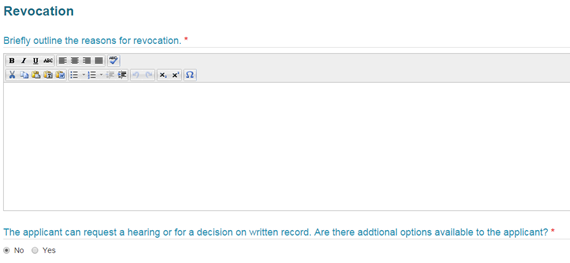
2) If you select the Yes option button, another Rich Text Box will appear to briefly outline the additional actions the applicant may take (along with requesting a hearing).
3) Press Enter or click Next or press Alt + N
Note: This button generates the letter, sends the document to the outgoing correspondence folder on the TRACS file and sends the letter to print and be sent out. Please ensure all details are correct before pressing the button.
- You will then be taken to a confirmation page with hyperlinks that allow you to save a copy of what you generated onto your desktop for your own purposes, if you so wish. This is an optional step.
This document is controlled. Its accuracy can only be guaranteed when viewed electronically.
Effective Date: 01 March 2018
Amended Reasons
| Amended Reason | Date Amended |
|---|---|
Remove reference to Decision on the Written Record (obsolete term) |
